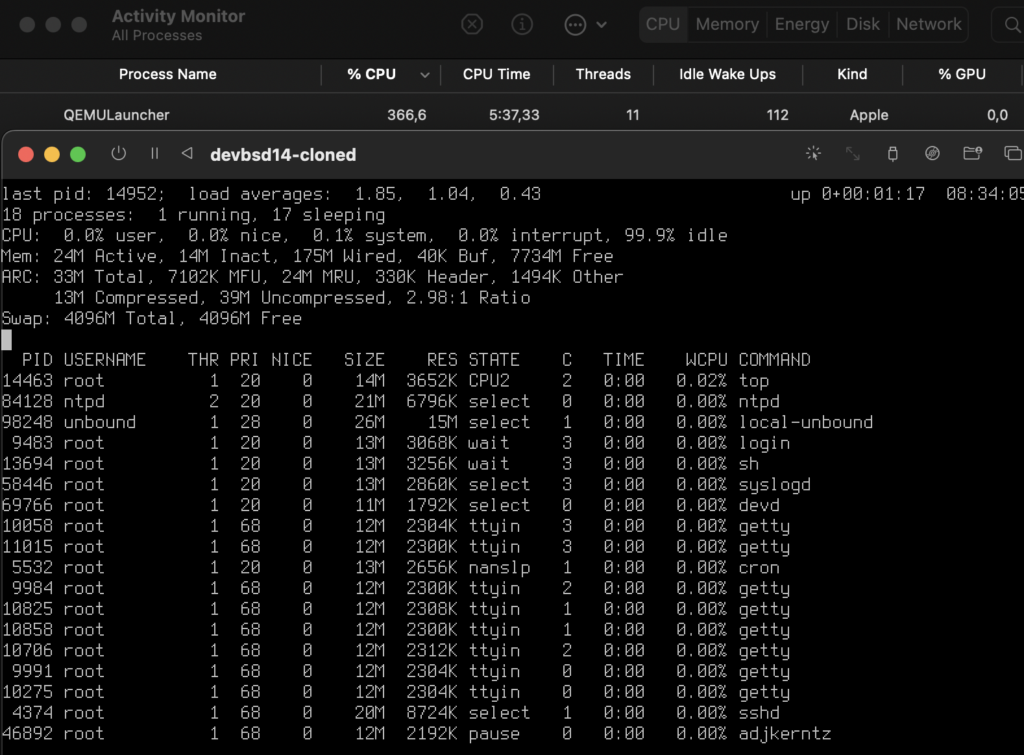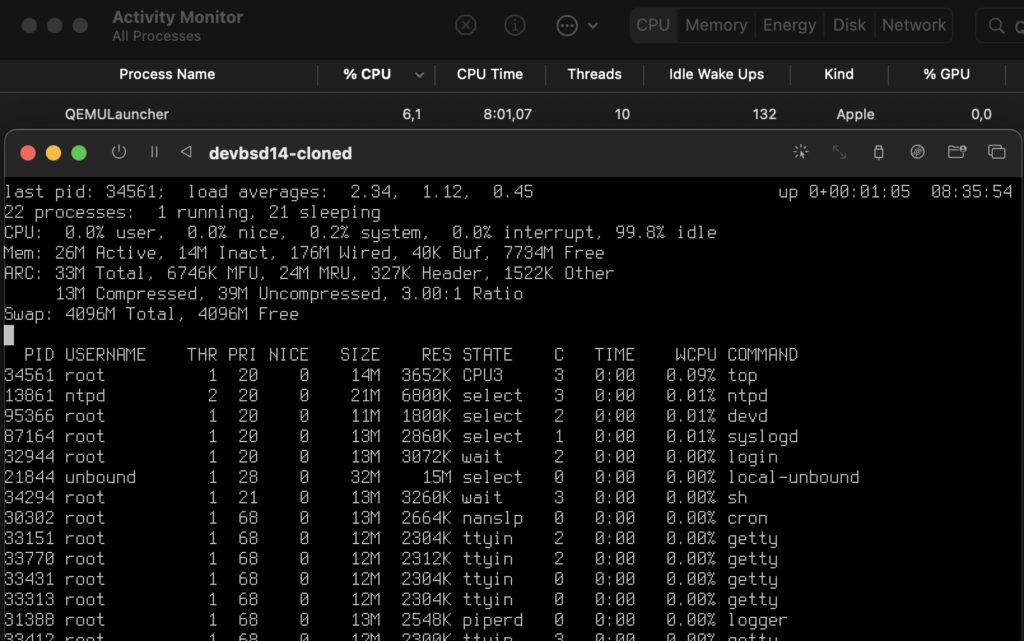During the last bhyve weekly call, Michael Dexter asked me to run the bhyve CPU Allocation Test that he wrote in order to see if number of CPUs in the guest makes the system boot longer.
Here’s a post with the details of the test and my findings.
The host machines runs the following
# uname -a
FreeBSD genomic.abi.am 13.2-RELEASE FreeBSD 13.2-RELEASE releng/13.2-n254617-525ecfdad597 GENERIC amd64
# sysctl hw.model hw.ncpu
hw.model: AMD EPYC 7702 64-Core Processor
hw.ncpu: 256
# dmidecode -t processor | grep 'Socket Designation'
Socket Designation: CPU1
Socket Designation: CPU2
# sysctl hw.physmem hw.realmem hw.usermem
hw.physmem: 2185602236416
hw.realmem: 2200361238528
hw.usermem: 2091107983360
Basically, it’s FreeBSD 13.2, with 2TB of RAM, 2 CPUs with 64 cores each, 2 threads each, totaling 256 vCores
The test runs a bhyve VM with minimal FreeBSD, that’s built with OccamBSD. The main changes are the following:
/boot/loader.confhas the lineautoboot_delay="0"- There are no service enabled
/etc/rc.localhas the lineshutdown -p now
The machine boots and then it shuts down.
Here’s what I’ve got in the log file →
Host CPUs: 256
1 booted in 9 seconds
2 booted in 9 seconds
3 booted in 9 seconds
4 booted in 9 seconds
5 booted in 9 seconds
6 booted in 9 seconds
7 booted in 9 seconds
8 booted in 9 seconds
9 booted in 10 seconds
10 booted in 10 seconds
11 booted in 10 seconds
12 booted in 11 seconds
13 booted in 10 seconds
14 booted in 11 seconds
15 booted in 12 seconds
16 booted in 9 seconds
17 booted in 12 seconds
18 booted in 18 seconds
19 booted in 14 seconds
20 booted in 15 seconds
21 booted in 22 seconds
22 booted in 17 seconds
23 booted in 23 seconds
24 booted in 10 seconds
25 booted in 10 seconds
26 booted in 17 seconds
27 booted in 14 seconds
28 booted in 15 seconds
29 booted in 12 seconds
30 booted in 15 seconds
31 booted in 31 seconds
32 booted in 19 seconds
33 booted in 15 seconds
34 booted in 32 seconds
35 booted in 18 seconds
36 booted in 22 seconds
37 booted in 24 seconds
38 booted in 17 seconds
39 booted in 24 seconds
40 booted in 13 seconds
41 booted in 15 seconds
42 booted in 23 seconds
43 booted in 37 seconds
44 booted in 21 seconds
45 booted in 19 seconds
46 booted in 12 seconds
47 booted in 17 seconds
48 booted in 19 seconds
49 booted in 17 seconds
50 booted in 18 seconds
51 booted in 15 seconds
52 booted in 20 seconds
53 booted in 14 seconds
54 booted in 22 seconds
55 booted in 18 seconds
56 booted in 17 seconds
57 booted in 92 seconds
58 booted in 15 seconds
59 booted in 15 seconds
60 booted in 17 seconds
61 booted in 16 seconds
62 booted in 22 seconds
63 booted in 17 seconds
64 booted in 12 seconds
65 booted in 17 seconds
At the 66th core, bhyve crashes, with the following line
Booting the VM with 66 vCPUs
Assertion failed: (curaddr - startaddr < SMBIOS_MAX_LENGTH), function smbios_build, file /usr/src/usr.sbin/bhyve/smbiostbl.c, line 936.
Abort trap (core dumped)
At this point, bhyve crashes with every ncpu+1, so I had to stop the loop from running.
I had to look into the topology of the CPUs, which FreeBSD can report using
sysctl -n kern.sched.topology_spec
<groups>
<group level="1" cache-level="0">
<cpu count="256" mask="ffffffffffffffff,ffffffffffffffff,ffffffffffffffff,ffffffffffffffff">0, 1, 2, 3, 4, 5, 6, 7, 8, 9, 10, 11, 12, 13, 14, 15, 16, 17, 18, 19, 20, 21, 22, 23, 24, 25, 26, 27, 28, 29, 30, 31, 32, 33, 34, 35, 36, 37, 38, 39, 40, 41, 42, 43, 44, 45, 46, 47, 48, 49, 50, 51, 52, 53, 54, 55, 56, 57, 58, 59, 60, 61, 62, 63, 64, 65, 66, 67, 68, 69, 70, 71, 72, 73, 74, 75, 76, 77, 78, 79, 80, 81, 82, 83, 84, 85, 86, 87, 88, 89, 90, 91, 92, 93, 94, 95, 96, 97, 98, 99, 100, 101, 102, 103, 104, 105, 106, 107, 108, 109, 110, 111, 112, 113, 114, 115, 116, 117, 118, 119, 120, 121, 122, 123, 124, 125, 126, 127, 128, 129, 130, 131, 132, 133, 134, 135, 136, 137, 138, 139, 140, 141, 142, 143, 144, 145, 146, 147, 148, 149, 150, 151, 152, 153, 154, 155, 156, 157, 158, 159, 160, 161, 162, 163, 164, 165, 166, 167, 168, 169, 170, 171, 172, 173, 174, 175, 176, 177, 178, 179, 180, 181, 182, 183, 184, 185, 186, 187, 188, 189, 190, 191, 192, 193, 194, 195, 196, 197, 198, 199, 200, 201, 202, 203, 204, 205, 206, 207, 208, 209, 210, 211, 212, 213, 214, 215, 216, 217, 218, 219, 220, 221, 222, 223, 224, 225, 226, 227, 228, 229, 230, 231, 232, 233, 234, 235, 236, 237, 238, 239, 240, 241, 242, 243, 244, 245, 246, 247, 248, 249, 250, 251, 252, 253, 254, 255</cpu>
<children>
<group level="2" cache-level="0">
[...]
</group>
</children>
</group>
</groups>
You can find the whole output here: kern.sched.topology_spec.xml.txt
The system that we need for production requires 240 vCores. This topology gave me the idea to run that manually, using the socket, cores and threads options →
bhyve -c 240,sockets=2,cores=60,threads=2 -m 1024 -H -A \
-l com1,stdio \
-l bootrom,BHYVE_UEFI.fd \
-s 0,hostbridge \
-s 2,virtio-blk,vm.raw \
-s 31,lpc \
vm0
And it booted all fine! 🙂
240 booted in 33 seconds
For production, however, I use vm-bhyve, so I’ve added the following to my configuration →
cpu="240"
cpu_sockets="2"
cpu_cores="60"
cpu_threads="2"
memory="1856G"
And yes, for those who are wondering, bhyve can virtualize 1.8T of vDRAM all fine 🙂
For my debugging nerds, I’ve also uploaded the bhyve.core file to my server, you may get it at bhyve-cpu-allocation–256.tgz
As long as this is helpful for someone out there, I’ll be happy. Sometimes I forget that not everyone runs massive clusters like we do.
That’s all folks…