Around a year ago I got an M1 MacBook Air for work. At this point, a lot of people that I know use these Apple Silicon machines.
While my personal machine is running FreeBSD, many times I’ve been in a situation where I need to run FreeBSD on my M1 MacBook Air, at least as a Virtual Machine.
For 9 months I’ve been running the AMD64 version of FreeBSD on QEMU/UTM.app using emulation. It gets the job done.
But whenever I want to do FreeBSD development, I need a fast machine. While M1 is pretty fast, VM emulation is still slow.
The problem is that whenever I booted the arm64.aarch64 FreeBSD on QEMU, it would use so much CPU on the host, that my battery would die in an hour or so.
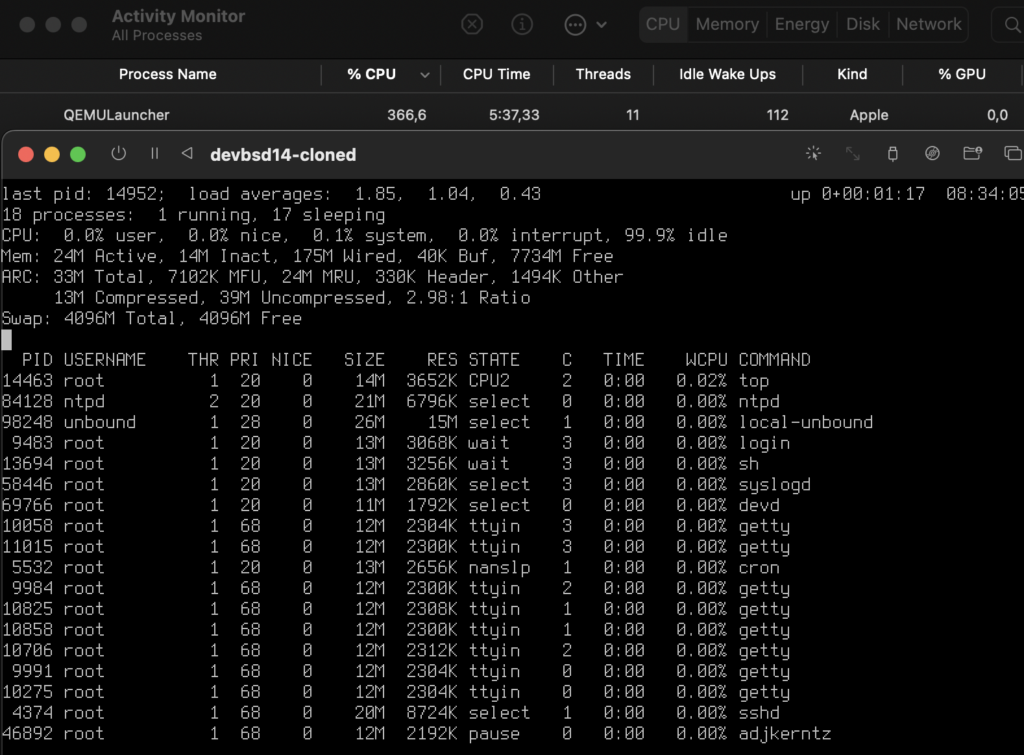
After a lot of searching, I finally found this, this and this, which eventually got me to this page on the handbook
1. Set Boot Loader Variables
The most important step is to reduce thekern.hztunable to reduce the CPU utilization of FreeBSD under the Parallels environment. This is accomplished by adding the following line to/boot/loader.conf:
kern.hz=100Without this setting, an idle FreeBSD Parallels guest will use roughly 15% of the CPU of a single processor iMac®. After this change the usage will be closer to 5%.
Configuring FreeBSD on Parallels
So I tried that, and here you go!
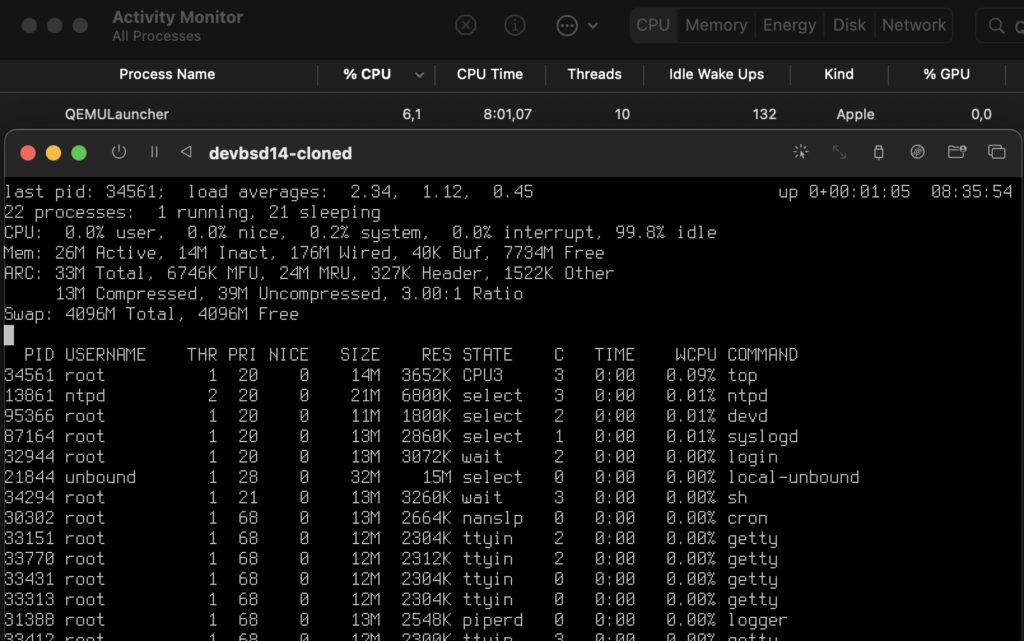
Ahh, finally, I can do some work.
That’s all folks…
@antranigv VMWare Fusion tech preview works well too, if you can stomach VMWare. Have you tried it?
Pingback: Valuable News – 2022/11/21 | 𝚟𝚎𝚛𝚖𝚊𝚍𝚎𝚗
@antranigv Thanks a mill! Works wonderfully!Would you know by any chance how to increase the display resolution when running #FreeBSD in #utmapp? It‘s only 800×600…
@antranigv Thanks! I encountered the same issue a while back and couldn’t think of relevant search terms.
Pingback: FreeBSD arm64.aarch64 on QEMU/UTM with better (but not perfect) graphics | Freedom Be With All